When Bots Interfere With Links in Your Email: Here’s What To Do
The symptom is unusually high click through rates in your email sends. We have seen it occur across multiple email service providers and even marketing automation software - and it often occurs when initially sending from a new platform. It happens because some email services have virus checking software that opens links in an email to ensure they are safe to pass through to a users mailbox. Many times the victims happen to send to entities that include schools and hospitals because these entities often have more strict spam filters enabled. If you fall into one of those categories (and sometimes even if you don’t), this could be something you are experiencing on the reporting side of your email program.

At first when you catch this happening, it may require some further investigation. We may want to uncover whether there are multiple clicks for contacts using the same domain; occuring at the same time - which can indicate spam filter interactions.Additionally, we may look into whether clicks are coming from the same IP address and then determine whether they are coming from Barracuda (an email security gateway that filters email traffic to protect organizations from threats and data leaks) - which tells us spam bots may be the culprit.
When you notice clicks that are artificially high because of bot activity - you may see clicks in the hundreds or thousands - there are steps we can take to remedy the issue:
- One step is to create an invisible link (where it is white on a white background) and then create a dynamic list to exclude whoever is clicking that link. Another criteria for a smart list could be to exclude all those who click on all links (example: 20 times or more) to catch bots that systematically click every link within an email multiple times (where real readers won’t). The beauty of a dynamic list is that emails can be excluded from sending to that recipient again and they also can be added automatically to that list for the next send.
- When getting set up on a new email service provider, initially you may be set up with an Adestra Message Focus domain for example. If you see this problem occurring, the next step is to request a delegated domain as part of your campaign options as this holds more weight with email clients.
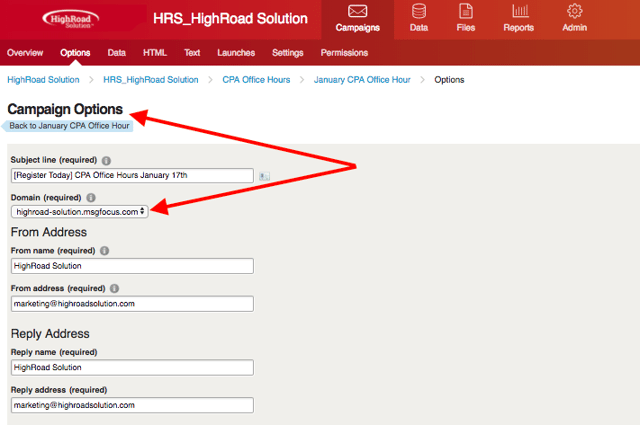
- Consider hosting images and links on the exact same domain as chosen in the campaign options. This remedies load times for images, but also links - which otherwise could indicate spammy links to the email client if they are loading slowly.
- For some platforms we may be able to create a specific code for Baracuda and battling their clicks. We can try adding this to your template/campaign to help with the clicks showing up in the reporting.
Ideally you will walk away from this post with some language and background for recognizing the issue and how to begin to resolve. We are here to help with the right course of action, so that your deliverability is fully optimized. Happy sending!
About Emily Nash
With a unique background in start-ups-to-studios, and consulting-to-corporate settings, Emily specializes in solving for unknowns, pioneering new services, and collaborating with marketers and strategists. In her community, she served on the board of American Institute for Graphic Arts as their Communications Director to help promote networking and mentorship opportunities for area designers and creatives. She’s also a co-producer for Rethink Association, a podcast for associations.







