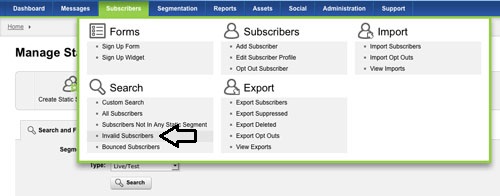You Have Invalids? Now What?
Your HighRoad account has a very complex way of determining once an eMail address is no longer good or invalid. What are you doing with this information? What should you be doing with this information? If you do not have an internal policy pertaining to data hygiene and invalid eMail addresses, let’s get the ball rolling now!
If you want to learn more about how bounces are handled and can eventually resolve an eMail address to being invalid click here.
To start, navigate to subscribers>search>invalid subscribers.

Once you click on "Invalid Subscribers" it will pull all eMail addresses determined to be invalid into the search interface.
Under "Bulk Search Actions" you can select the "Export All Results" radio button and create the export file. If you are an integrated client, we recommend including your AMS unique identifier in the export as shown in the example below.

Many of eMail addresses for your members and/or non-members may be determined to be invalid. This may be because some eMails were incorrect, correct & bounced too many times or correct & blocked by incoming eMail server.
Possible Next Steps:
- Bump the file exported from your HighRoad account against your AMS database. Flag a bad eMail address in your AMS to prompt member services to collect a new address if they have member on the phone.
- If you have a fair number of invalid eMail addresses, your organization could implement a data analysis to determine if the eMail addresses are truly incorrect or if they were determined to be invalid for other reasons. There are services available outside your HighRoad account that allow you to ping the eMail address without sending it an actual eMail. It’s called the HighRoad Solution - eMail Validation Service and if you’re interested in this service, please call your Account Representative for more information.
- Reach out to members who have invalid eMail addresses either by phone or mail to collect the correct eMail address or to have them add you to their safe sender list.
- Have someone inside your organization reach out with a 1-on-1 eMail to abuse@ and postmaster@ of the domain bouncing the eMails. Every RFC domain will have either an abuse@ or postmaster@ eMail address.
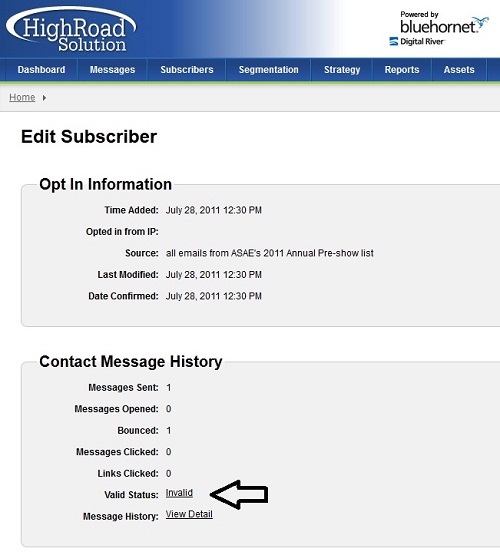
- Go to Subscribers>Search>Custom Search and do a custom search for all applicable eMail addresses and filter the search for invalids by choosing invalid in the filter drop down menu. Hit submit.
- Under Bulk Search Results, create an export for the results set of that search.
- Go to Administration>Task Monitor and download your export to your computer.
- Repeat step 1, but this time under Bulk Search Actions, choose the delete subscribers option and hit submit. This will delete them from the system.
- Import your csv exported list back into the account and associate the import with whichever static segment(s) you want them to be associated with.