Getting Started: Watch our 2-minute welcome video and familiarize yourself with our onboarding process.

Onboarding = Strategy + Practical Training
The most successful onboarding programs are those that combine both strategy and tactical elements in their training programs. Our onboarding approach is to understand your goals and objectives and then formulate a prescriptive training program that focuses on both strategy as well as functionality. Here are two workbooks to download and fill out before we get started.
- Workbook 1 - Understanding Your Leads
- Workbook 2 - Automate & Personalize Your Marketing
Strategic Training
Personas
Guided exercises where we’ll map personas to your data attributes to trigger automation and further personalize messaging.
Content
A Framework to map your content to the buyers journey and identify content to be created, repurposed or un-gated.
Journeys
Workbooks to support building user journeys and related assets for workflows to nurture leads.
Product Training
Once you've got strategy under your belt, it's time to get hands on in the platform. We've curated a comprehensive list of reference materials from HubSpot to get you started. Our focus is to guide you to the content and materials you'll find most helpful in the first 90-days on the platform to get you going and using features that will help you demonstrate quick wins and show results.
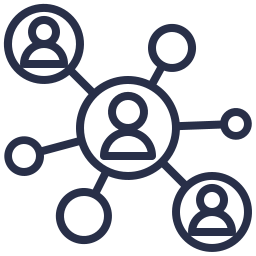
Contact Management
Training for how to set contacts from marketing contacts to non-marketing contacts when you want to keep certain data, but not necessarily email and market to those contacts.

List Building
Step-by-step guides for using your data attributes, deals, and activities to create segments and lists.
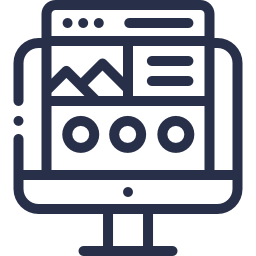
Landing Pages & Forms
Understanding the interface for creating beautiful landing pages using a modular approach and how-to create forms in the tool.
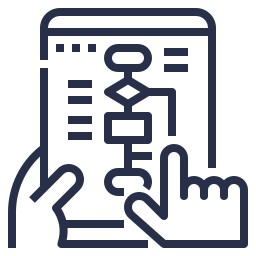
Visual Workflows
Overview of how to use the visual workflow tool in HubSpot and how to work with triggers, branching, and timing of your stages.

Emails
Understanding the interface for creating beautiful emails and templates using the modular approach and how-to test and launch your emails.
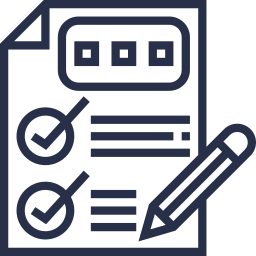
Lead Scoring
Setting up your lead scoring schema or schemas in the platform and then how to apply it to your account.
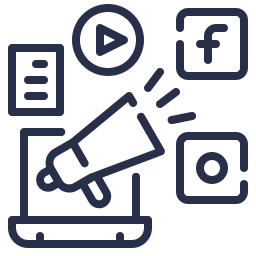
Social Media
Tips and steps for connecting your social media accounts, publishing to them, and then monitoring activity all from HubSpot.

Chat Functionality
How-to set up chat workflows and then how to manage the chat window from the HubSpot interface.

Reporting
Guides for building campaign reports and object reports to create the marketing attribution and sales reporting you might need.
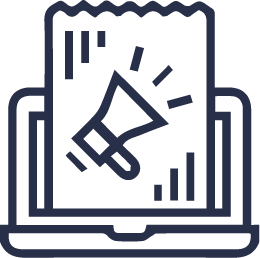
Ad Campaigns
How-to leverage your marketing assets and CRM data to build brand awareness and acquire quality leads for your business.

